If you’re a computer lover and a Tinder user, for sure you’ve asked yourself if is there a Tinder for Desktop. Before the boom of smartphones, people used to get most of their work done on their desktop computers or laptops.
However, after smartphones made their way into everyone’s pockets, things changed and digital access was shared by the two devices.
Upon noticing this change, online dating platforms such as OkCupid and Tinder started coming up with desktop versions to allow their users to access these mediums through their computers.
It just became a tiring process to access your Tinder app through your computer browser, so the Tinder desktop version was unveiled in 2017.

Tinder application has secured itself a place in the list of the top dating sites out there. It brought forth a straightforward way to make connections.
Do you like someone? Swipe right.
If you don’t like them, swipe left. It’s as simple as that.
However, as Tinder’s features grew more and more, the need for a desktop Tinder rose. Finally, the desktop version officially became widely available for users to be utilized.
So, now you can swipe right on those hotties while your boss expects you to be working on your PC, but how can you use Tinder online on your computer?
Do you have to pay for it? Are the features any different than the Android/iOS version? If these are the questions popping in your head, don’t worry. In this read, you’ll be learning everything you need to know about desktop Tinder.
Table of Contents
Is there a Tinder for desktops?
How to access Tinder desktop
All you have to do in order to access the Tinder desktop is to launch your Windows/Mac PC web browser and head on to www.tinder.com.
No need to download Tinder or install a Tinder separate application as you did on Android/iOS from Google Play Store or Apple Store to install the iOS or Android app.
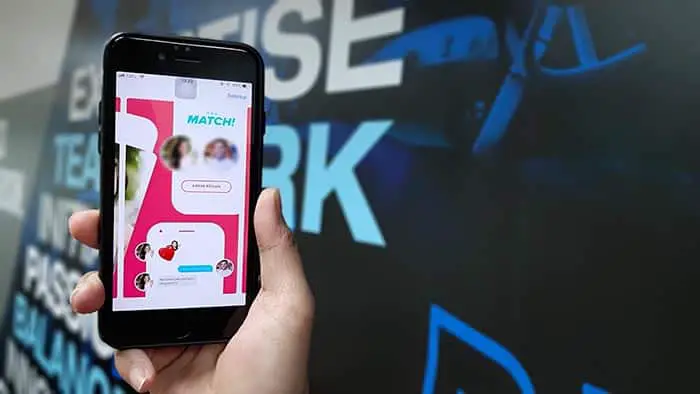
Once you launch the website, here you’ll be asked to sign in to your Tinder account just like you did so on your phone.
If you’re using the dating app for the first time, you can click on the “Create Account” button at the center. Otherwise, simply hit that “Log in” button at the top right corner.
Now Tinder will ask you the basic information you usually need to sign in. Either you sign in through your Facebook account or by entering your registered phone number.
Once you’re logged in, you’ll be directed right towards the swiping screen where people are shown to be swiped, just like how you do on your mobile phone.

Since you’ll be using your cursor to do the swiping, symbols will be given below the cards to instruct you which action does what. You’ll have to first click and drag the Tinder profile card to make a move.
To unlock the chat feature for someone, you’ll have to match with them. This occurs when both of you swipe right at each other.
As you can tell, the Tinder desktop app has pretty much the same working as Tinder’s smartphone application.
Much like the mobile app, all you have to do is login right into your Tinder account and get to swiping.

However, there are a bunch of changes that you might not have noticed on the Tinder web version.
What’s new?
Cross & heart
Now swiping through touch is not something that can be done on a desktop computer of course so Tinder came up with the click and drag option along with two buttons with the same purpose.
You can find these buttons at the bottom of every profile while browsing through Tinder. One is a red cross while the other is a green heart. The cross does the work of swiping left while clicking on the heart gets you a right swipe.
Better exposure
Computers obviously have much bigger screens as compared to phones. So, that means the size of the profile pictures is enormous. With this much exposure, it’s easier for you to notice the small details of the partner you’re on the hunt for.
We all are aware of the importance profile photos have on Tinder. Therefore, be ready to gaze at a visual much bigger than a thumbnail while swiping.
Swipe while you chat
On your phone, the chat window was a separate window that took up the entire screen. However, things are a bit different on Tinder desktop as now you can chat with your matches while you swipe.
This means you can look for more matches as you continue getting to know your previous match’s interests. You can also access their profile at the same time and bring up references to their profile’s personal info in the conversation.
Word search
We’ve all had to search for some important information in different conversations once in a while. Did you know that this can be done on Tinder too? Whenever you’re using Tinder desktop and need to look for a certain message in a chat, you can do so by using the CTRL+F command and typing the word you’re hunting for.
All messages containing that word will be displayed for you to benefit from through this keyboard shortcut. Of course, this feature is only limited to Tinder desktop and cannot be used on your phone.

Yes, there might be a couple of drawbacks to using Tinder desktop as well. For instance, most users would not be familiar with the use of a pointer and keyboard control.
Furthermore, the specialty of Tinder lies in its swiping feature which has now been limited to click and drag control. Nonetheless, these minor issues are temporary and would be insignificant after one gets used to the desktop version.
Wrap Up
Tinder desktop was unveiled for one reason, anyone may access Tinder from anywhere. The limitation of smartphones came to an end as users can now access their Tinder accounts from their workplaces and educational institutes.
Make sure you don’t get caught swiping by your boss or teacher though!
Check out some of our other awesome articles:
- Free apps that are similar to Tinder
- What is the meaning of the star on Tinder?
- Resetting your Tinder account
- Changing username on Tinder
- Blocking other users on Tinder
- Is there a way to send photos on Tinder?
- Can I unmatch on Tinder?
- How can I see my super likes in Tinder?
- My Tinder match disappeared. Why?
- What to do when meeting someone on Tinder?
- How does Tinder read receipts work?
- Tinder Top Picks – What is that?
- Why does Tinder say that I have a message when I don’t?

