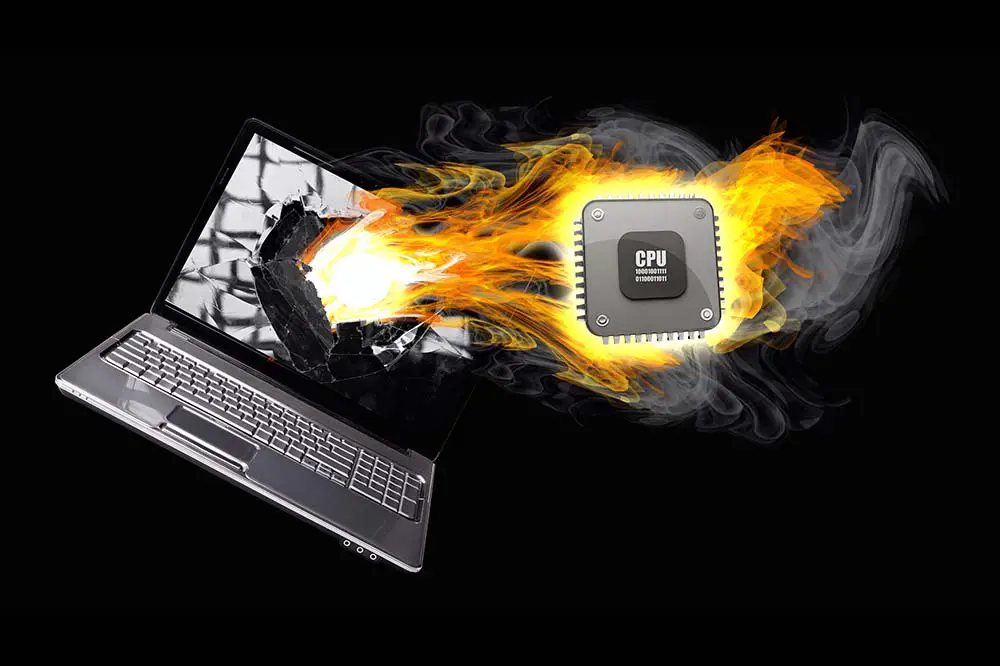Knowing how to remove Windows 10 password may be useful if you’re not sharing your computer with others. Tired of typing your login password every time your PC sleeps or you sign in to your computer? If that’s the case, you might find this guide super helpful as it contains some simple methods that will…
Category: How To
How to check CPU temp in Windows 10
Checking and regulating your CPU temperature is one of the easiest ways to avoid any potential damage and malfunctioning of the system. If you’re willing to learn how to check CPU temp in Windows 10, this guide describes some of the best methods and tools that you can use to monitor your processor temperature in…
Incognito mode on Google Chrome explained (private tab)
Throughout this article, you’ll have incognito mode on Google Chrome explained step-by-step. Have you ever heard about private browsing? Yes, you read that right, private browsing. Are you aware of the fact that you can surf the internet, and your browser would not save any of your data? Your browsing history and cookies all will…
Chrome recently closed the list of tabs: how to open it?
This article explains how to open a Google Chrome recently closed tabs list. We all are guilty of opening hundreds of tabs while browsing the internet. But sometimes, we accidentally hit the cross button and lose our tab treasure. Then we all rely upon and pray for the restore tabs option to appear and save…
How to open tab group in Chrome
This article explains how to open tab group in Chrome and also how to use the tab group feature in that browser. We all are guilty of opening multiple tabs at once. Whether you are working on an academic assignment or doing a job activity, we end up opening tens of tabs. These tabs can…
Closing tabs on Android
Closing tabs on Android may not be as straightforward as it seems at a first glance. When you exit the browser app on your phone that does not mean your opened tabs are closed. Yes, you read that right. All old tab windows remain open. These open tab windows use a lot of memory and…
How to cascade tabs in Chrome
If you’ve been wondering how to cascade tabs in Chrome, then you’re in the right place! If you are an Android user, you might have noticed some changes in your Google Chrome browser interface. With the latest update in Chrome for Android, the default tab window page shows existing tabs in a grid layout on…
Saving tabs in Chrome explained
In this article, we’ll be focusing on processes for saving tabs in Chrome. Today all our lives revolve around the Internet. Whether it is a work presentation or academic assignment, the Internet is our go-to friend after software programs. We have many sources and mediums to store data on our computers, but what if we…
How to open a bookmark in a new tab in Chrome
If you have been searching for information on how to open a bookmark in a new tab in Chrome, in this article, we’ll be focusing on that. We all are guilty of bookmarking. Whether it is a work assignment or any online shopping stuff, bookmarks are the only way to save web pages so we…
How to Auto-refresh a Chrome tab? Do it with these extensions
This article explains the auto-refresh Chrome extension and how to use it. The auto-refresh tab is a feature for your Chrome browser that allows you to reload and refresh any opened tab. Now there are numerous automatic refresh and tab reloader extensions available throughout the Internet and Chrome web store. But before we jump onto…