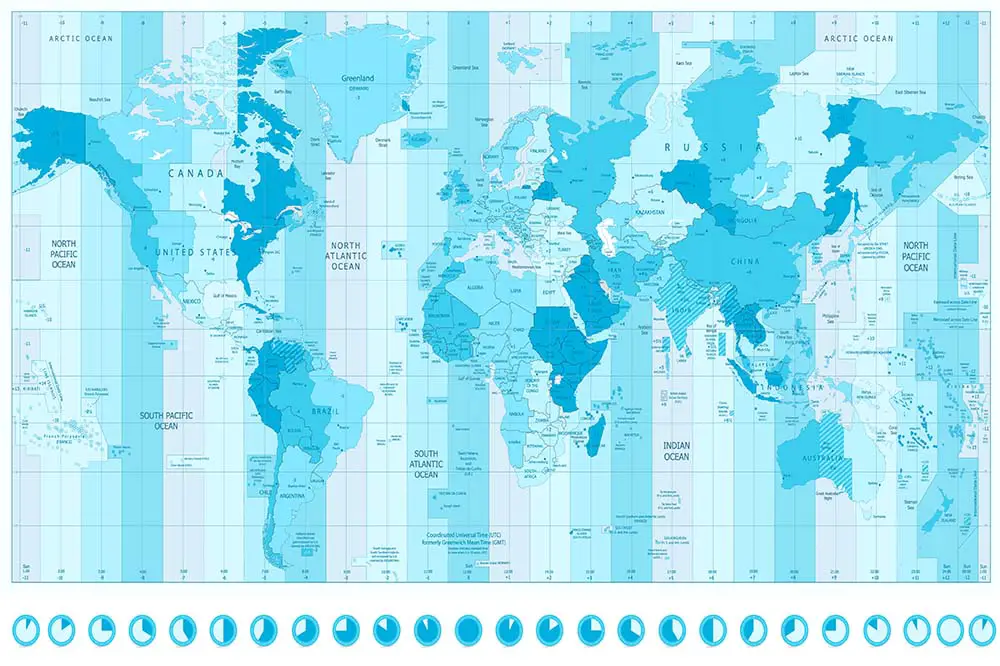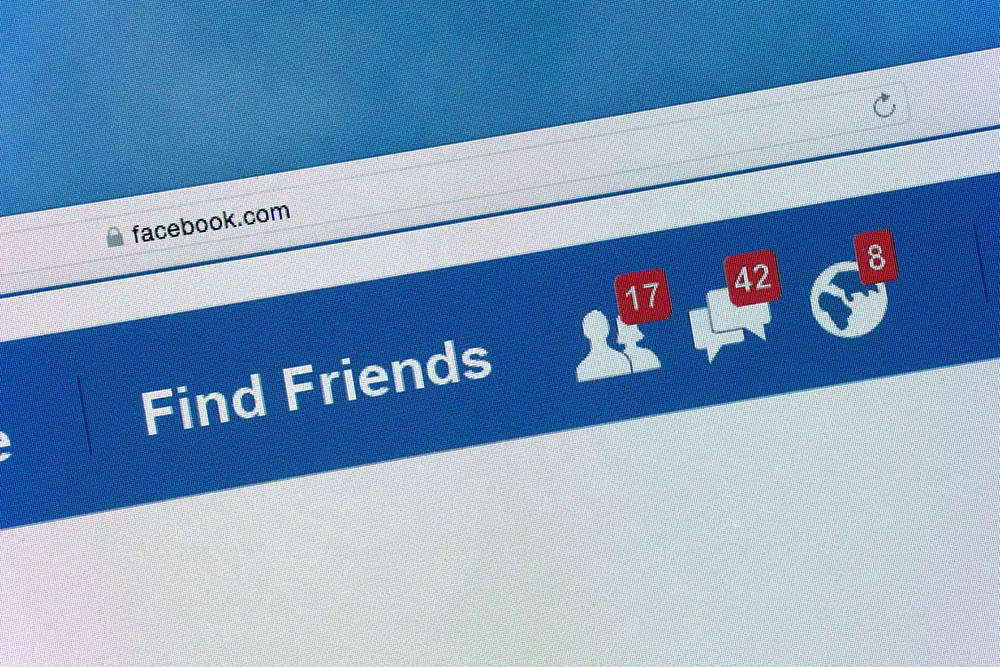Struggling to set time on your computer? This article will enlighten you on how to change time on a computer with Windows 10. Time has a wonderful way of reminding us of its importance. This is the main reason why we prefer our gadgets to show time. While working, it is convenient to just look…
Category: How To
How to get a WiFi password from a computer
Have you forgotten your WiFi key and you don’t know how to get a WiFi password from a computer? Have you been looking for ways to retrieve it? Say no more! This guide explains three easy ways of password recovery in times of need. In the modern era, Wi-Fi has taken over the digital world.…
How to change the screen resolution on Windows 10
You just bought a new LCD monitor and you don’t know how to change the screen resolution on Windows 10? It’s easy! Stay tuned to learn more about it. Whether you want to upgrade your Windows 10 computer to a better screen resolution or select a lower resolution for some reason, Windows offers you the…
Adding a program to startup in Windows 10
Adding a program to startup in Windows 10 is unchallenging yet useful. Do you ever wondered how helpful it would be if you turn on your pc, and it directs you to the startup programs in the startup folder that you use frequently? Adding a program to startup in Windows 10 In today’s hectic work…
How to change the name on my computer
The name of your computer is its identity in all of its interactions with other devices, on your network, and a host of other functions. So, knowing how to change the name on my computer is crucial. It is only natural to make your PC more recognizable by giving it a name of your liking,…
How to change time zone in Windows 10
Throughout this article, you’ll get to know how to change the time zone in Windows 10. By default, Windows 10 detects your time zone automatically during the installation process and configures the settings accordingly. It does this using your location, but like virtually everything tech, anomalies occur that may prevent your device from displaying the…
How to turn off Facebook notifications on Windows 10
Knowing how to turn off Facebook notifications on Windows 10 may be useful to avoid distractions. Facebook is one of the social media platforms that we all use to stay in touch with our loved ones worldwide. It is a highly engaging app that keeps us connected, in the know, and businesses running. However, with…
How to open new tab next to current in Chrome
In this article, we’ll address some ways how to open a new tab next to the current in the Chrome browser. Internet Explorer dominated the market for more than a decade since its debut in 1995. However, when Google launched Chrome in 2008, it took the Internet by storm. Google Chrome offered many advantages over…
How to open last session on Chrome
You’ve accidentally closed your browser and want to find out how to open the last session on Chrome? Don’t worry, it can be easily restored. Google is one of the biggest names in the tech industry. Whether we’re talking about general software, internet search engines, Play Store applications, or operating systems such as Android, Google…
How to lock a folder in Windows 10
Do you know how to lock a folder in Windows 10 to keep your data safe? If not, keep reading as we’ll be focusing on that matter throughout this article. Locking your private files is the best way to keep them confidential and secure, especially when the same PC is used by other members of…