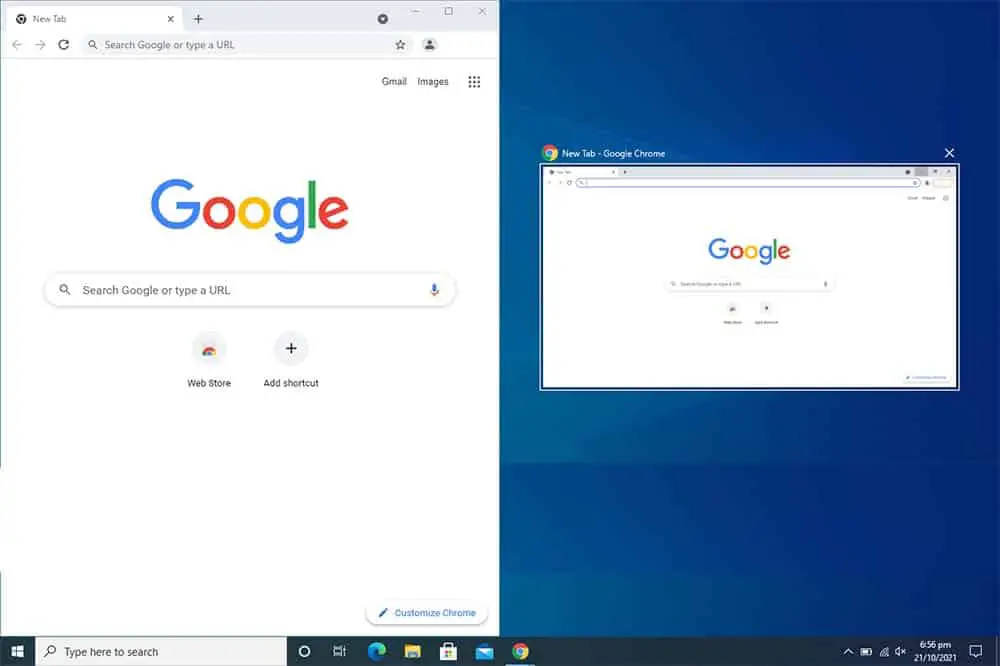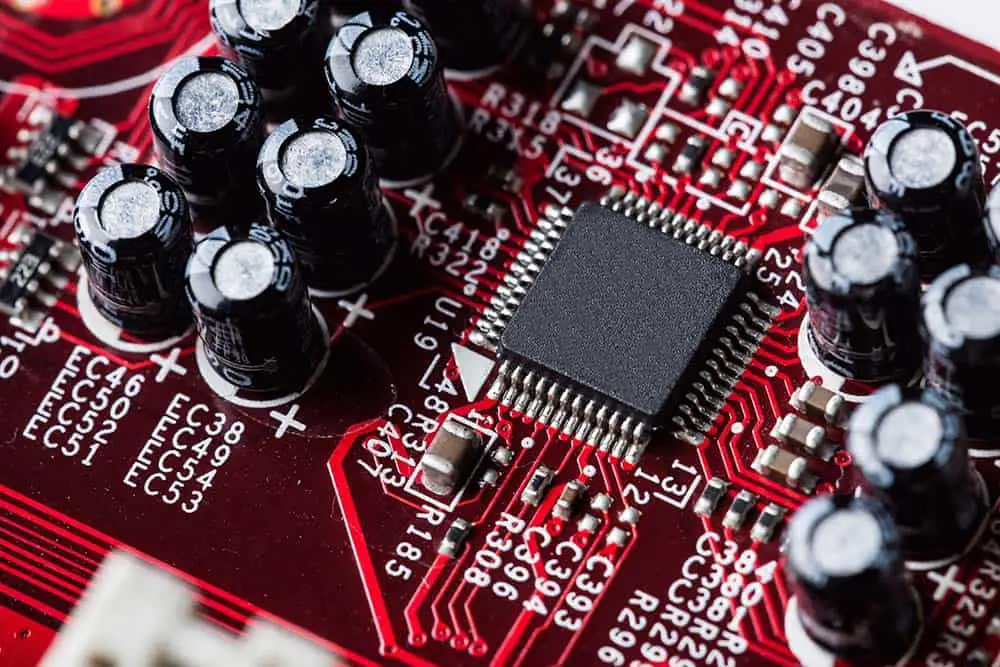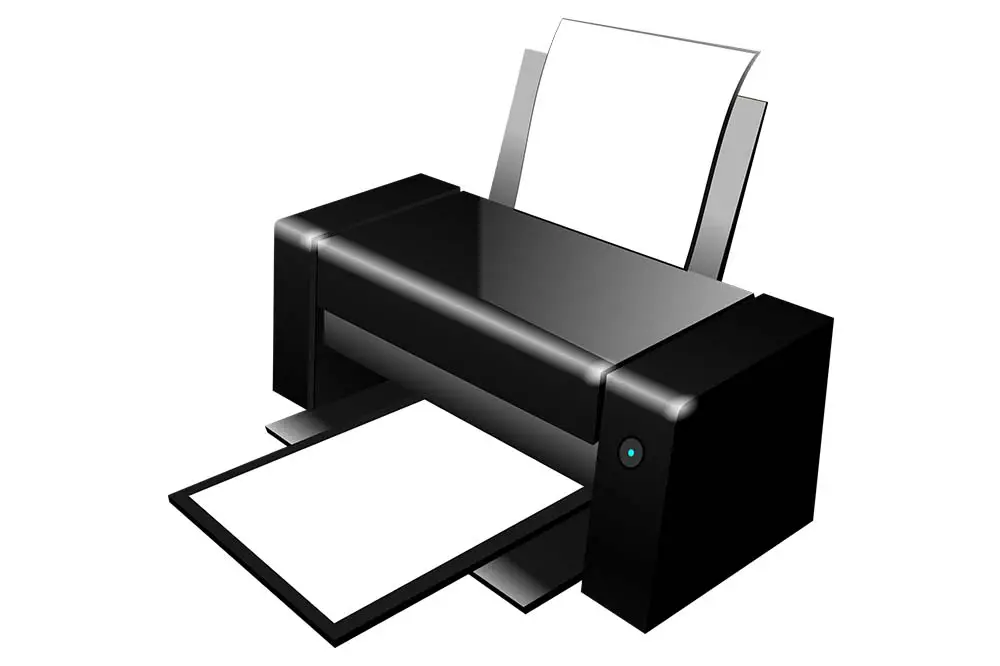Finding your IP address may be a bit tricky. If you’ve been wondering how to do it, this article explains how to find your IP address in Windows 10 with some easy methods. We all need addresses to refer and locate somebody’s house or office, but did you know that computers use addresses too? To…
Category: How To
How to password protect a folder in Windows 10
This article will help you learn how to password protect a folder in Windows 10. We all are pretty much aware of how to protect our computers with passwords. But did you know that you can set passwords on your data files and folders too? On many occasions, either we need to share our devices,…
How to remove a Microsoft account from Windows 10
Knowing how to remove a Microsoft account from Windows 10 may be useful in a handful of situations. We’ll be approaching that throughout this article. The Microsoft account as we know it was introduced in Windows 8 back in 2012. It was previously known as “Microsoft Passport”, “NET Passport” or “Windows Live ID”. It allows…
How to split-screen in Windows 10
In this article, you’ll learn how to split-screen in Windows 10 through some different methods. There are no second views on the fact that Microsoft Windows is actually the forefather and creator of multitasking. Windows OS allows us to work on multiple applications at once and juggle between them quickly and efficiently. But this isn’t…
How to find WiFi password on Windows 10
Understanding how to find a WiFi password on Windows 10 is useful in a handful of situations, as most of us tend to forget it over time. Our Windows computers log in to a lot of different WiFi networks, especially if we’re talking laptops. Whether you use a laptop or a desktop computer, chances are…
How to find out what motherboard I have in Windows 10
Every once in a while I need to solve some hardware-related problem or just upgrade my Windows PC. But how to find out what motherboard I have in Windows 10? I bet you’ve gone through that too and that’s why we put down this article. Whether you’re upgrading your computer hardware or just checking for…
How to set a default printer in Windows 10
In this guide, we will take you through two simple methods so you can learn how to set a default printer in Windows 10. Are you tired of setting a different printer every time you print out your documents on your Windows 10 device? With a wide range of printers available for specific purposes, it’s…
Grindr unable to refresh: how to fix it?
If you are facing the Grindr not refreshing error, keep reading this article as we’ll get you some solutions. The Grindr application was designed more than a decade ago, in March 2009. It is available for both Android and iOS devices and you can get it from the Google Play Store and Apple App Store…
How to lock Windows 10
Knowing how to lock Windows 10 is useful to protect your personal data. Just like your smartphone, you can lock your Windows 10 computer too. This means that while you are away from your laptop or desktop computer, you can simply lock your Windows screen instead of sleeping or shutting it down. By locking Windows,…
How to rotate screen in Windows 10
Getting to know how to rotate screens in Windows 10 may be helpful in several situations. We all are familiar with and used to rotating screens on our phones and tablet devices. But did you know that you can rotate the screen on your computer too? While Windows 10 has many features at its disposal,…