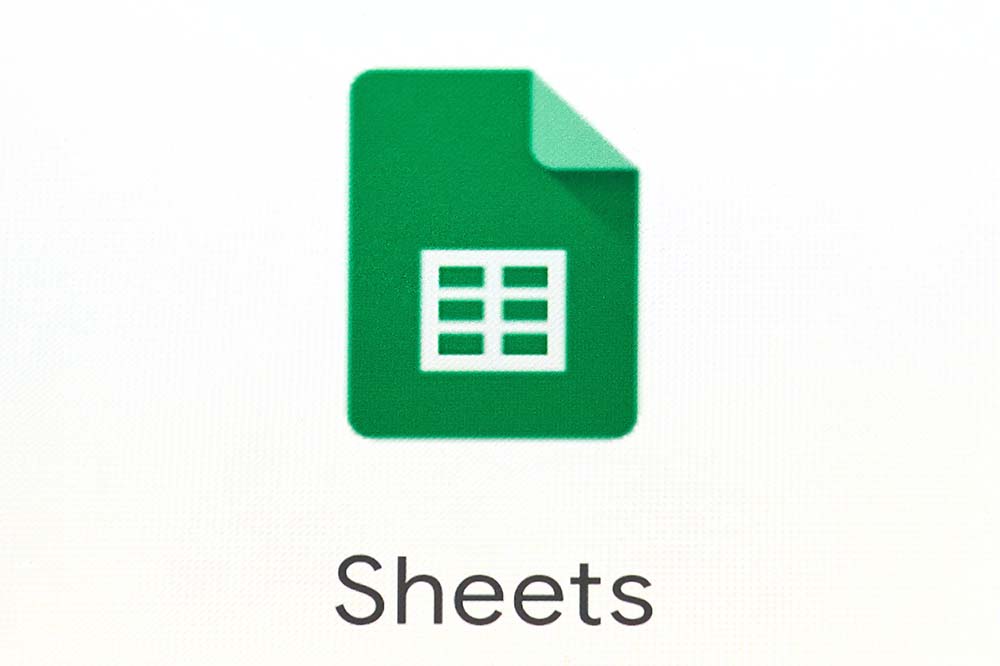This article will explain in detail how to freeze panes in Google Sheets. Sheets is an outstanding utility that allows you to record, calculate and present data. It works similarly to Microsoft Excel. Furthermore, Sheets offers almost the same options as an MS Excel spreadsheet and is a free-to-use software. In addition, the options in…
Category: How To
How to connect 2 computers together
There are occasions when knowing how to connect 2 computers together is necessary to get a task done. For example, you may need to transfer some files or resources from your co-worker’s Windows computer to yours. However, not all of us are aware of how to link two computers for file sharing. With this in…
How to unmatch on Tinder
If you’ve matched with some profile but don’t want to keep the connection any further, stay with us and learn how to unmatch on Tinder without effort. Tinder was revolutionary in the world of dating platforms. It swapped the way people date online with a completely new approach. Instead of browsing profiles for hours searching…
How to see who Super Liked you on Tinder
In this article, you’ll get all the information about Tinder’s Super Likes, and how to see who super liked you on the Tinder app. Tinder is an online dating platform that matches people based on the mutual “profile attraction”. When both sides of the potential couple swipe right, there will be a match. From there,…
How to resize cells in Google Sheets
In this article, we’ll describe how to resize cells in Google Sheets. Sheets is a free-to-use application provided by Google. In many ways, it is similar to the well-known Microsoft Excel. Google Sheets is primarily used to record data, perform calculations, draw different tables, pivot tables, and plot charts. You can either input text or…
How to share Google Drive folders with non-Gmail users
If you’ve been using Google Drive regularly, you’ve probably been thinking to yourself about how to share a Google Drive folder with non-Gmail users. Here we have a solution for you. This article shows a step-by-step guide on how you can share any Google Drive file or document with other users without a Gmail account.…
Should you download and install Windows 11 and upgrade now?
If you’ve been questioning if you should download and install Windows 11, this article will give you the relevant information on that matter. From Windows 11 release date to the key features of this new Windows version and how to download and install it for free – this article features every detail you should know…
How to put programs to sleep in Windows 10
If you’ve been willing to know how to put programs to sleep in Windows 10, then this is the article for you. Putting programs in the sleep setting is one of the first fixes for a computer that slows down or runs out of battery quickly. This happens mostly because you have too many processes…
How to see other computers on the network in Windows 10
If you’ve been guessing how to see other computers on the network in Windows 10 keep reading this article. Computer networks are considered to be the basis of communication in the IT field and there can be a lot of ways in which you can connect different computers in a network. In addition, there are…
How to enable virtualization in Windows 10
If you want to add a virtual machine and you’re willing to learn how to enable virtualization in Windows 10, this article’s for you. This guide features two simple ways of enabling hardware virtualization. Windows 10 saw the introduction of many useful things, one of them is its ability to support CPU virtualization which is…