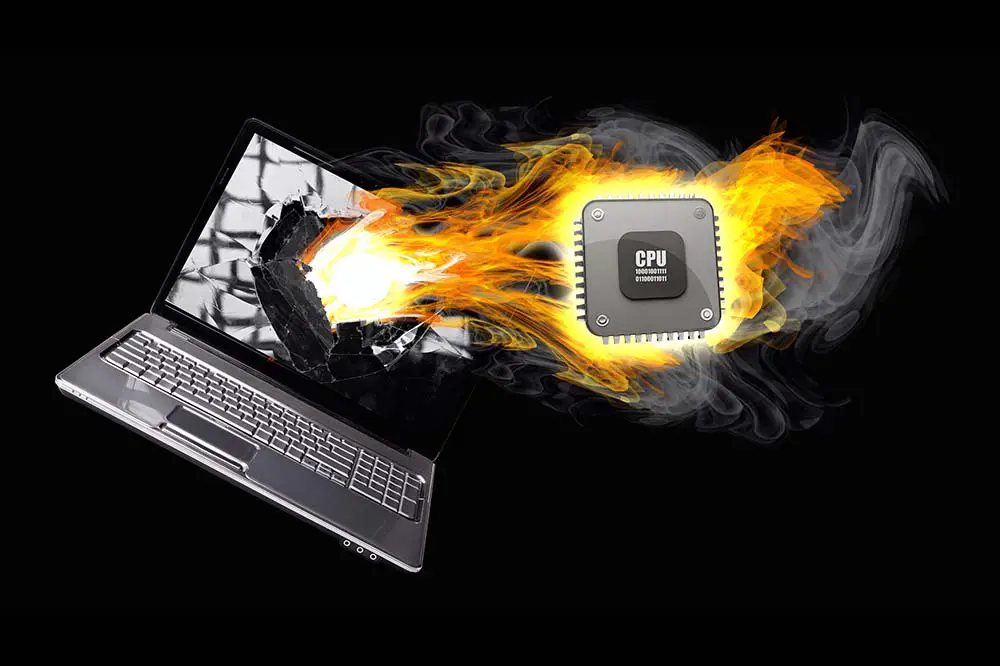You’ve accidentally closed your browser and want to find out how to open the last session on Chrome? Don’t worry, it can be easily restored. Google is one of the biggest names in the tech industry. Whether we’re talking about general software, internet search engines, Play Store applications, or operating systems such as Android, Google…
Category: Computers
How to lock a folder in Windows 10
Do you know how to lock a folder in Windows 10 to keep your data safe? If not, keep reading as we’ll be focusing on that matter throughout this article. Locking your private files is the best way to keep them confidential and secure, especially when the same PC is used by other members of…
How to remove Windows 10 password
Knowing how to remove Windows 10 password may be useful if you’re not sharing your computer with others. Tired of typing your login password every time your PC sleeps or you sign in to your computer? If that’s the case, you might find this guide super helpful as it contains some simple methods that will…
How to check CPU temp in Windows 10
Checking and regulating your CPU temperature is one of the easiest ways to avoid any potential damage and malfunctioning of the system. If you’re willing to learn how to check CPU temp in Windows 10, this guide describes some of the best methods and tools that you can use to monitor your processor temperature in…
Incognito mode on Google Chrome explained (private tab)
Throughout this article, you’ll have incognito mode on Google Chrome explained step-by-step. Have you ever heard about private browsing? Yes, you read that right, private browsing. Are you aware of the fact that you can surf the internet, and your browser would not save any of your data? Your browsing history and cookies all will…
Chrome recently closed the list of tabs: how to open it?
This article explains how to open a Google Chrome recently closed tabs list. We all are guilty of opening hundreds of tabs while browsing the internet. But sometimes, we accidentally hit the cross button and lose our tab treasure. Then we all rely upon and pray for the restore tabs option to appear and save…
How to open tab group in Chrome
This article explains how to open tab group in Chrome and also how to use the tab group feature in that browser. We all are guilty of opening multiple tabs at once. Whether you are working on an academic assignment or doing a job activity, we end up opening tens of tabs. These tabs can…
Saving tabs in Chrome explained
In this article, we’ll be focusing on processes for saving tabs in Chrome. Today all our lives revolve around the Internet. Whether it is a work presentation or academic assignment, the Internet is our go-to friend after software programs. We have many sources and mediums to store data on our computers, but what if we…
Is there a Tinder for desktop?
If you’re a computer lover and a Tinder user, for sure you’ve asked yourself if is there a Tinder for Desktop. Before the boom of smartphones, people used to get most of their work done on their desktop computers or laptops. However, after smartphones made their way into everyone’s pockets, things changed and digital access…
How to open a bookmark in a new tab in Chrome
If you have been searching for information on how to open a bookmark in a new tab in Chrome, in this article, we’ll be focusing on that. We all are guilty of bookmarking. Whether it is a work assignment or any online shopping stuff, bookmarks are the only way to save web pages so we…