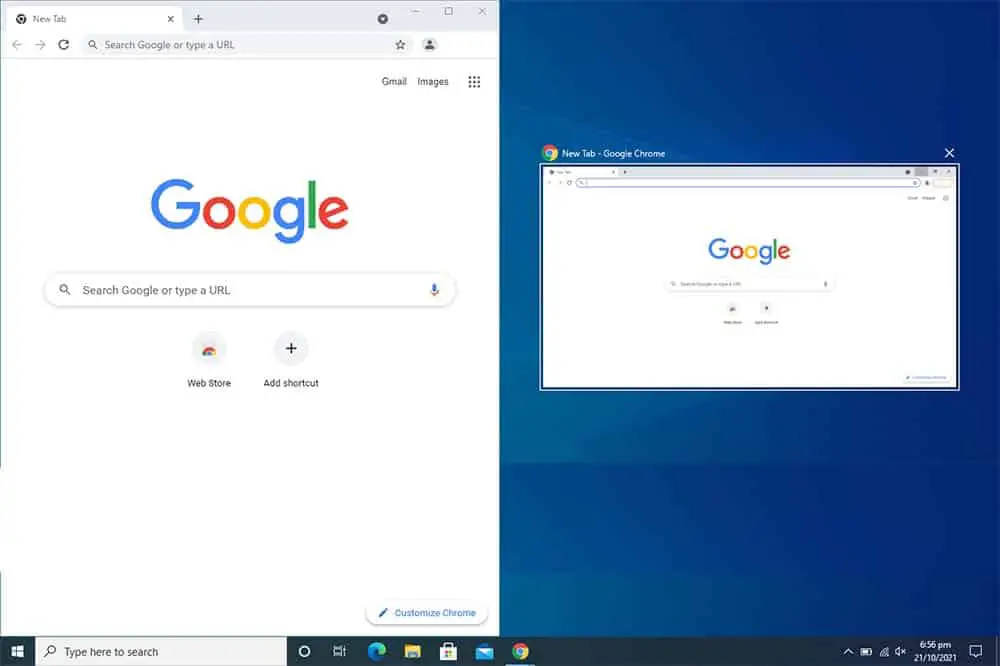In this article, we’ll give you some insight on how to disable hardware acceleration in Windows 10. Before we jump into that let’s just discuss what hardware acceleration is. Hardware acceleration is the process of involving your computer’s hardware in performing a particular task or function. By enabling hardware acceleration, your device combines hardware or…
Tag: Informational
How to create a restore point in Windows 10
Knowing how to create a restore point in Windows 10 is essential to revert the system to a previous stage in the event of a critical problem after installing some software update, device driver, or application. Before diving into that, we’ll first discuss what a restore point in Windows is. Windows restore point is a…
How to find your IP address in Windows 10
Finding your IP address may be a bit tricky. If you’ve been wondering how to do it, this article explains how to find your IP address in Windows 10 with some easy methods. We all need addresses to refer and locate somebody’s house or office, but did you know that computers use addresses too? To…
How to password protect a folder in Windows 10
This article will help you learn how to password protect a folder in Windows 10. We all are pretty much aware of how to protect our computers with passwords. But did you know that you can set passwords on your data files and folders too? On many occasions, either we need to share our devices,…
How to remove a Microsoft account from Windows 10
Knowing how to remove a Microsoft account from Windows 10 may be useful in a handful of situations. We’ll be approaching that throughout this article. The Microsoft account as we know it was introduced in Windows 8 back in 2012. It was previously known as “Microsoft Passport”, “NET Passport” or “Windows Live ID”. It allows…
How to split-screen in Windows 10
In this article, you’ll learn how to split-screen in Windows 10 through some different methods. There are no second views on the fact that Microsoft Windows is actually the forefather and creator of multitasking. Windows OS allows us to work on multiple applications at once and juggle between them quickly and efficiently. But this isn’t…
How to find WiFi password on Windows 10
Understanding how to find a WiFi password on Windows 10 is useful in a handful of situations, as most of us tend to forget it over time. Our Windows computers log in to a lot of different WiFi networks, especially if we’re talking laptops. Whether you use a laptop or a desktop computer, chances are…
Grindr Web app explained
If you’re a Grindr user, you may have heard about the Grind Web app. But what is it and does it feature anything new or exciting? We’ll get into that and much more throughout this article. Grindr, as you may be aware, is a well-known dating application targeted at gay people, bi, trans, and queer…
What is the CD meaning on Grindr?
Wondering what CD means on Grindr? If you’re a Grindr user or if you’ve been using another online dating site or app, you’ve likely come across the “CD” term. This article explains it all. Dating apps are full of abbreviations, and with so many popular ones, it is easy to get lost when texting some…
What is the BB meaning on Grindr?
If you are a gay man and you have been using Grindr for some time, chances are that you’ve come across the “BB” acronym. But what is the BB meaning on Grindr or on another gay dating app? Regardless of sexual orientation, online dating apps were already popular long before the pandemic, however, multiple lockdowns…