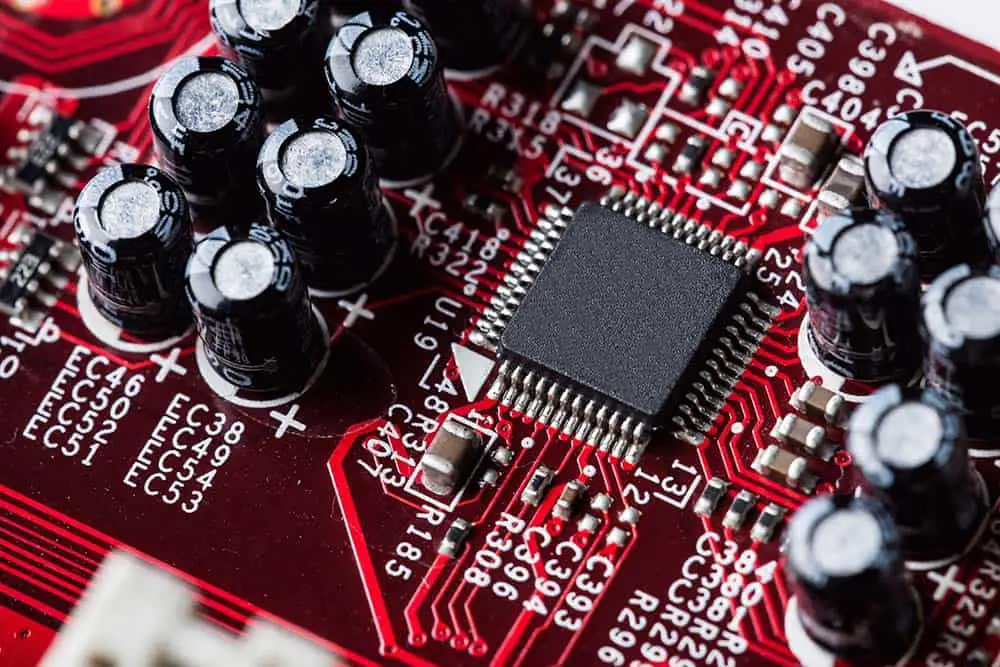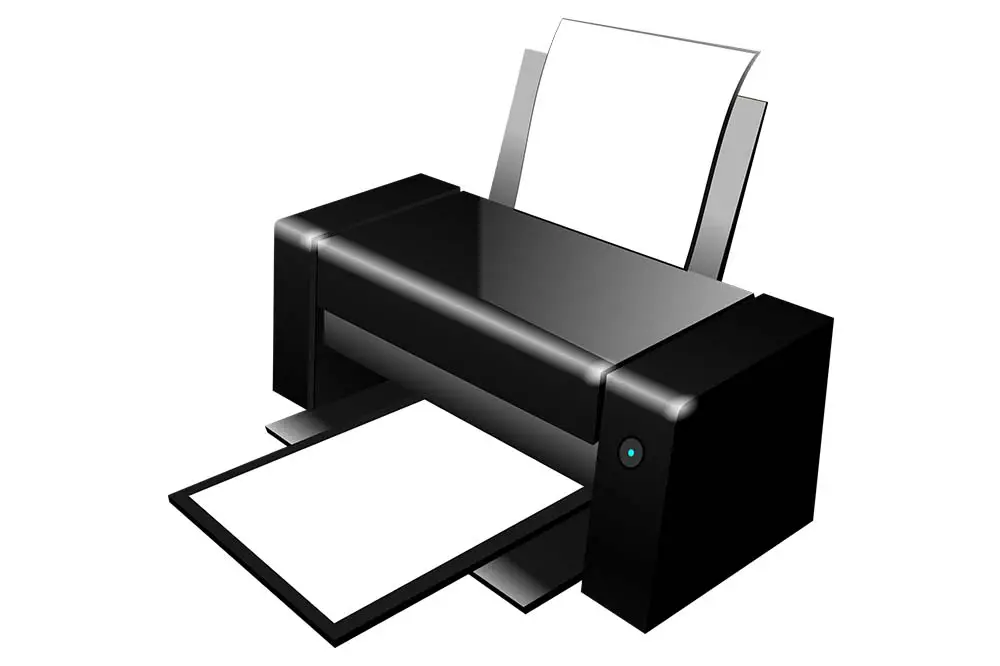Every once in a while I need to solve some hardware-related problem or just upgrade my Windows PC. But how to find out what motherboard I have in Windows 10? I bet you’ve gone through that too and that’s why we put down this article. Whether you’re upgrading your computer hardware or just checking for…
Tag: Windows
How to set a default printer in Windows 10
In this guide, we will take you through two simple methods so you can learn how to set a default printer in Windows 10. Are you tired of setting a different printer every time you print out your documents on your Windows 10 device? With a wide range of printers available for specific purposes, it’s…
How to lock Windows 10
Knowing how to lock Windows 10 is useful to protect your personal data. Just like your smartphone, you can lock your Windows 10 computer too. This means that while you are away from your laptop or desktop computer, you can simply lock your Windows screen instead of sleeping or shutting it down. By locking Windows,…
How to rotate screen in Windows 10
Getting to know how to rotate screens in Windows 10 may be helpful in several situations. We all are familiar with and used to rotating screens on our phones and tablet devices. But did you know that you can rotate the screen on your computer too? While Windows 10 has many features at its disposal,…
How to find the MAC address in Windows 10
What is a MAC address, and how to find a MAC address in Windows 10? We all know that our home network/router assigns an address to each connected device known as an IP address. Just like that, each hardware piece /device connected to your home network/router has an address identifying its network adapter card. This…
How to screenshot part of the screen in Windows 10
Knowing how to screenshot part of the screen in Windows 10 may come in handy. Taking a screenshot allows you to capture the display of your Windows 10 computer’s screen. Usually, screenshots are taken of the entire display. However, there are times when only a certain area of the screen is needed to be captured.…
How to change the login screen on Windows 10
Do you want to personalize your Windows 10 login screen but don’t know how to do it? In this guide, you’ll learn how to change the login screen on Windows 10. We will take you through the necessary steps to change your old, boring login screen, and give it a more customized look. How to…
How to change DNS in Windows 10
Knowing how to change DNS in Windows 10 is useful in a bunch of situations. Do you want to obtain a more secure and faster DNS server, which can maintain your online privacy and provide you instant access to your favorite pages? If yes, then changing your computer’s DNS server settings will help you achieve…
How to record audio on Windows 10
Technology has made it easier to record anything on the fly without making any special preparations. But, how to record audio on Windows 10? From capturing moments to recording videos and audio, virtually every technology gadget is designed with these capabilities, making life easier for everyone. Recording audio on PC has never been easier than…
How to clear cache in Windows 10
This article will bring you some insight on how to clear cache in Windows 10. Clearing your cache memory not only saves you memory but gears your computer performance as well. Of course, we all have heard of these advantages but do you know how to clear cache in a Windows 10 computer? Let’s first…