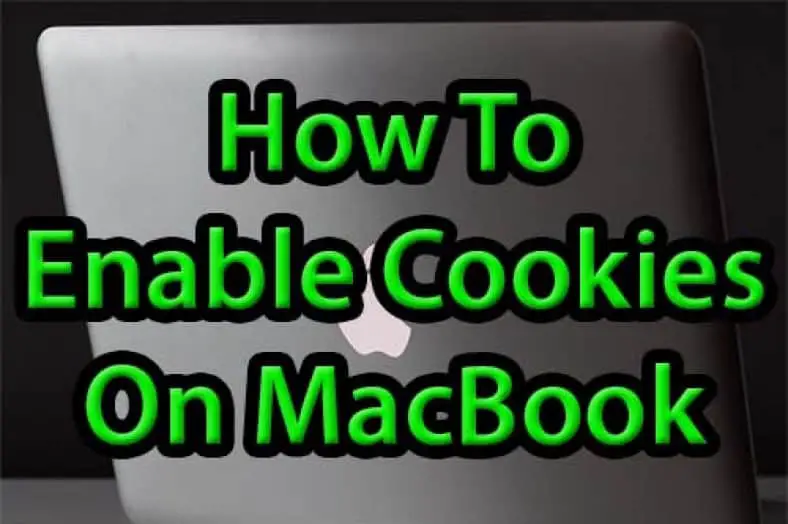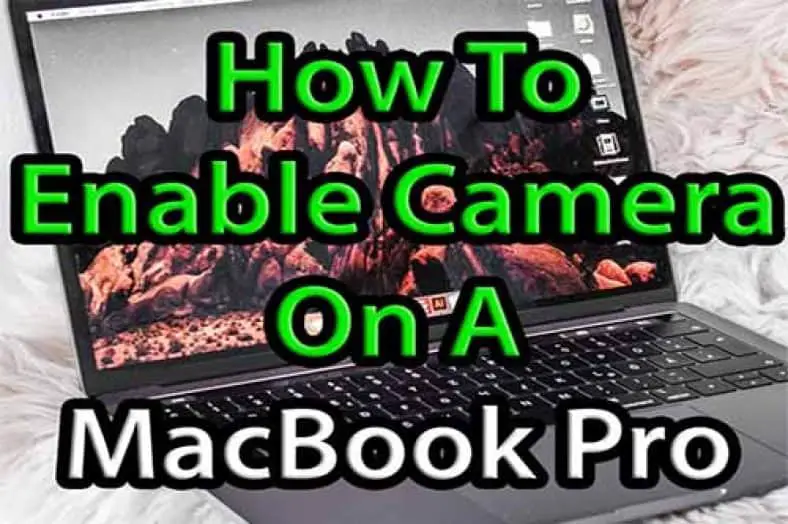Do you need to know how to enable cookies on a MacBook Pro? Keep reading and learn how! If you’re unfamiliar with the term “cookies”, let me provide a brief non-technical explanation. Cookies are small piece of information that is sent from a website you’re surfing to be stored on your PC. It’s sent through…
Tag: Apple
Best Backpacks for MacBook Air 13
Choosing the right backpack is very important for your day-to-day activity. We’ll help you get one of the best backpacks for Macbook Air 13. Too big and you’ll have an excessive amount of load to bear. Too small and you’ll never fit all your stuff inside! Pick a low-quality fabric and your stuff will be…
How To Enable Camera On MacBook Pro
Your MacBook Pro comes equipped with a built-in camera. Webcams are the name by which they are commonly referred to. If you’re a new Apple user, you might be in a situation where you didn’t know how to activate your camera. This guide will teach you how to enable the camera on MacBook Pro in…
How To Enable Pop Ups On MacBook Air
Imagine you’re on your MacBook and you need a piece of important information from a website for example the information related to finance, bank, etc. Your browser is blocking that information that should be displayed on a pop-up window. Don’t know what to do to fix it? Don’t worry, this guide will teach you how…
How Do You Right Click On A MacBook Air or Pro?
If you’ve recently started using MacBook Air, you might be a bit confused by how the MacBook’s mouse and trackpad work. I’m pretty sure you’ve been in a situation where the right click not working. You must have wondered how do you right-click on a MacBook Pro? This article is intended to answer that question…
How Do You Screenshot On A MacBook Air or MacBook Pro
Want to save an exact image of what’s on your MacBook Air’s screen? Don’t worry because it’s incredibly easy. Let’s learn how you screenshot on a MacBook Air. Got a MacBook Air? Stay with us and read ’til the end, please. Back to our article, taking a screenshot on a MacBook Air… Is it hard?…
Apple MacBook Air 11.6 Intel Core i5 64GB Laptop Review
When we talk about the old adaptations of MacBook, it’s generally in the light of the fact that their costs have dropped down but they are still worth purchasing. The latest ones are over the top expensive and out of our budget. Today it’s all about an Apple MacBook Air 11.6 Intel Core i5 64GB…
Best SD Card for MacBook Air and Pro 2022
Most of us are aware of the frustration that a MacBook running out of space causes. Let’s take a look at the Best SD Card for MacBook Air and Pro. The cloud is more and more part of our daily lives but transferring the data to the cloud and hard drives are many times not…