Stay tuned if you want to learn how to download videos from Instagram, as we’ll get into that throughout this article. Instagram is the second-ranked social media platform concerning active user base.
As far as the overall social media network position is concerned, Instagram ranks sixth by 2021.
The ranking is led by Facebook, YouTube, WhatsApp, Facebook Messenger, and WeChat in the top 10 social media charts.
Each social media platform began its journey with a specific niche and feature.
However, as time proceeded, every application incorporated some of the other’s attributes into an all-rounder platform. Let’s take the example of videos.
YouTube is the largest and most used video directory platform on the Internet. That is the niche of YouTube; a videography directory.
But today, all social media platforms are offering video services.
Instagram also offers video features in numerous dimensions. It allows you to make Instagram live video story sessions and upload and watch videos through the IGTV.
Now we all know the hacks and how to download videos from YouTube. But what if you want to download a video from Instagram?
Better not to worry! This article is your guide on downloading videos either from IGTV or a live video. We’ll also guide you on how to download private videos from Instagram.
So, without further ado, let us begin.
Table of Contents
How to download videos from Instagram
Download videos from Instagram Feed
To start, we’ll guide you on how to download videos from your Instagram feed. Remember this only applies if you want to download videos from public profile feeds:
- To download Instagram videos online, open the application from your mobile device or access it from your computer via www.instagram.com;
- Log in to your account if you are accessing via the webpage;
- Navigate to the desired video you wish to download;

- If you are using the mobile application, tap on the vertically aligned three dots appearing on the post’s upper left corner;
- Tap on “Copy Link” from the pop-up menu;

- If you are accessing from a PC, navigate to the profile and open the desired video;
- Copy the link of video from the URL bar;
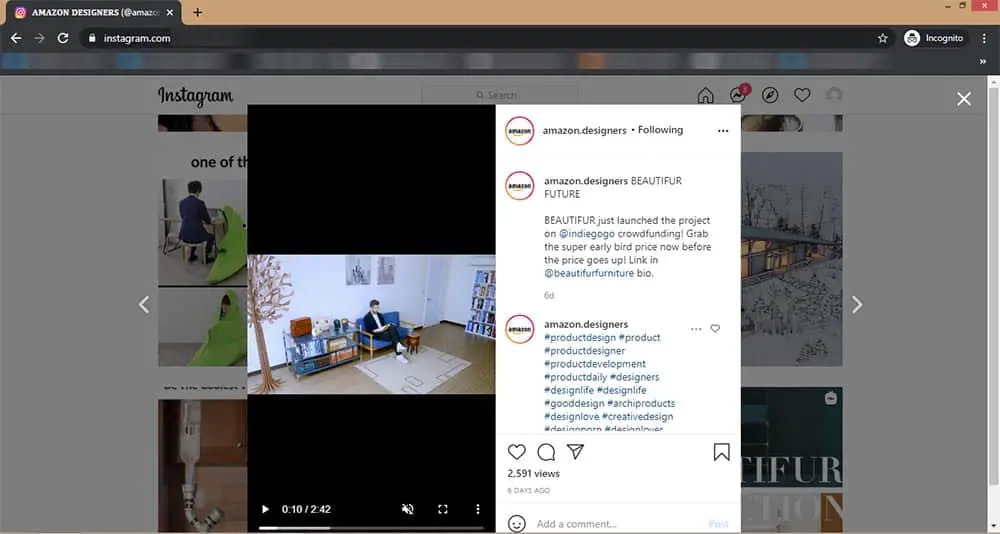
- After copying the link to the desired video, open any browser on your device;
- Type www.downloadgram.com on your browser URL bar;
- The main page of the website displays a text box. Paste the copied link of the desired video;
- Tap/click on the “Download” option below the text box;
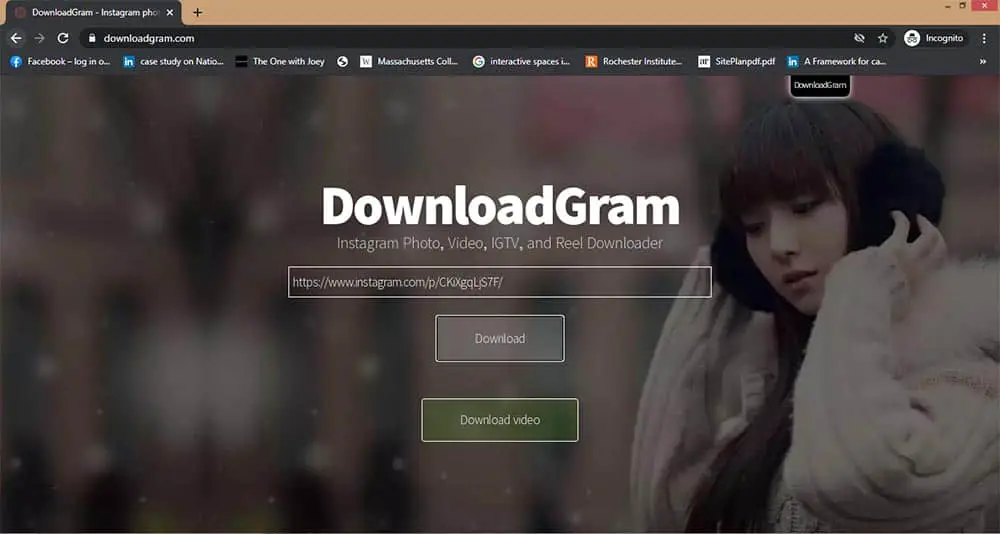
- After a few seconds, tap/click on “Download Video”. Make sure the download video option box appears green in color.
There are a couple of other websites that you can use in the same manner to download videos from Instagram. These include:
You can use these websites to download videos and pictures also following the same procedure.
Download videos from Instagram stories
Now, let’s move on to Instagram stories. Once ended, the live videos are also visible for 24 hours, just like a story.
So, either there is a video uploaded on a story or a live session that has ended, you can access them within 24 hours and download them.
Let us dive into the method to download Instagram live videos:
- Open Instagram via the app on your mobile or by accessing www.instagram.com on your computer;
- Navigate to the desired profile from where you want to download the story or live video;
- Copy the username of the profile;
- Open any browser and follow this link www.instadp.com;
- A search bar appears on top of the main webpage;
- Type/paste the username of the profile in the search bar;
- A drop-down box appears with similar accounts just like the search bar works in Instagram;
- Select/tap the desired profile;
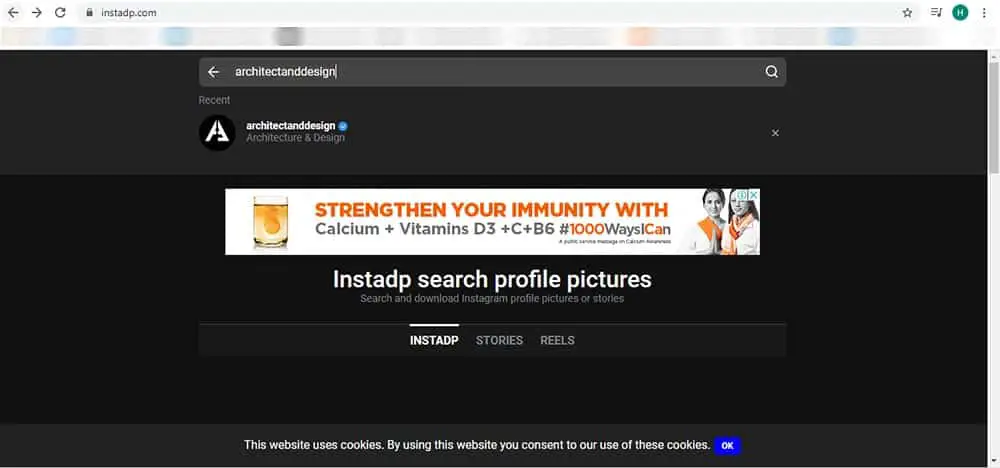
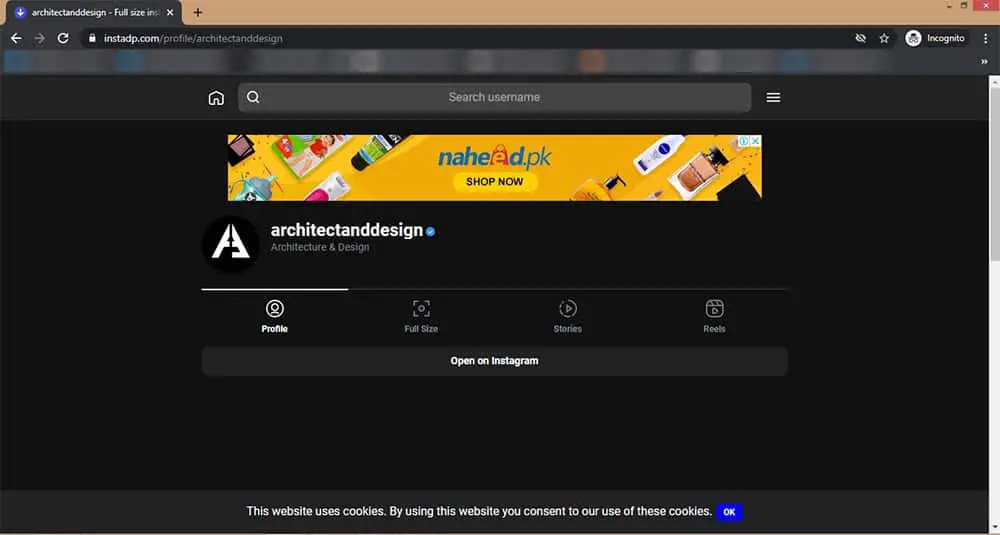
- A window similar to the above opens with four categories;
- Click on the “Stories” category;
- The webpage displays the highlights plus uploaded stories in the way that is shown below;
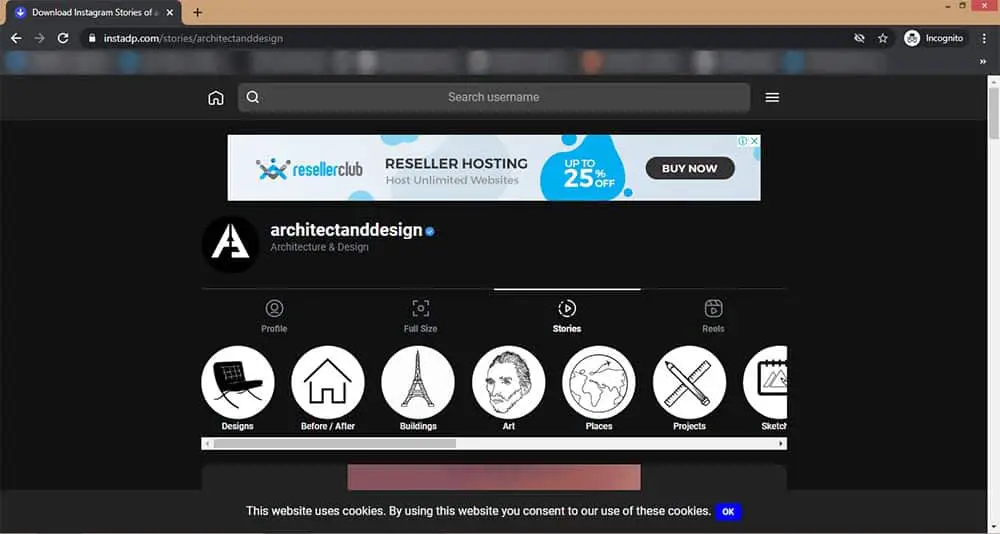
- Navigate down to see the stories. Below the visual, you get the “Download” option;
- Click “Download”;
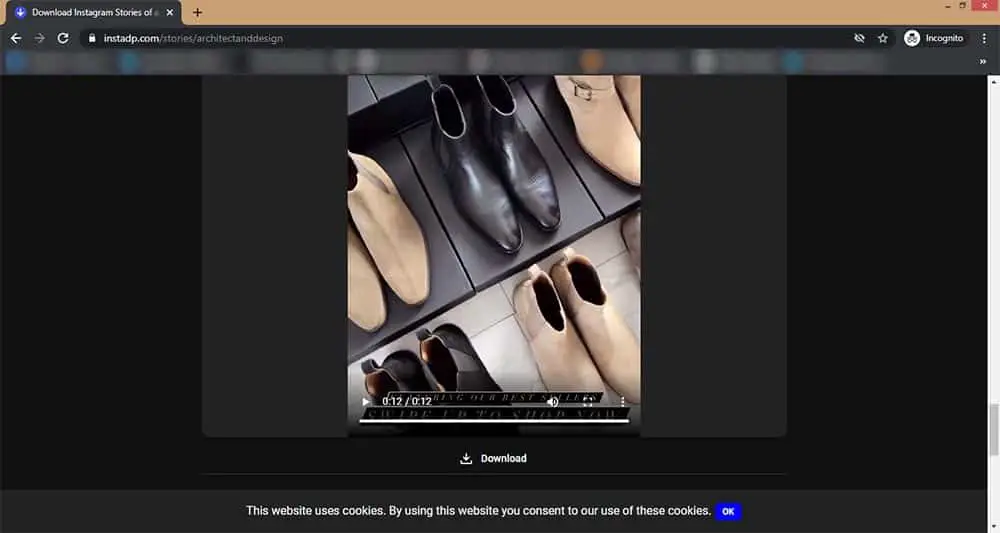
- After clicking download, a new tab opens to play the video;
- On the bottom right corner of the video, vertically aligned there are three dots. Click/ tap on the three dots and select “Download”.


Through www.instadp.com, you can also download profile pictures in original resolution by selecting the “Full Size” option.
How to download Instagram videos from private accounts on a PC
Now you know how to download videos from public Instagram profiles. But what about the videos posted by private accounts?
To download private Instagram videos, you need to access Instagram through a laptop and follow the steps below:
- Open www.instagram.com on any browser from your laptop;
- Log in to your account;
- Navigate to the private account from you want to download the video;
- Right-click on the video and select “Open link in new tab”;
- The video will be opened in a new tab. Copy the video link from the browser’s URL bar;
- Open https://www.howtotechies.com/private-video-downloader in a new tab;
- Follow the instructions given on the webpage.
Wrap Up
This article has given you a thorough tutorial on how to download Instagram videos on a PC.
However, we neither encourage nor endorse any security breach of any sort. We encourage our users to use these hacks with the uploader’s permission and trust.
To read this same article in Spanish, click here.


