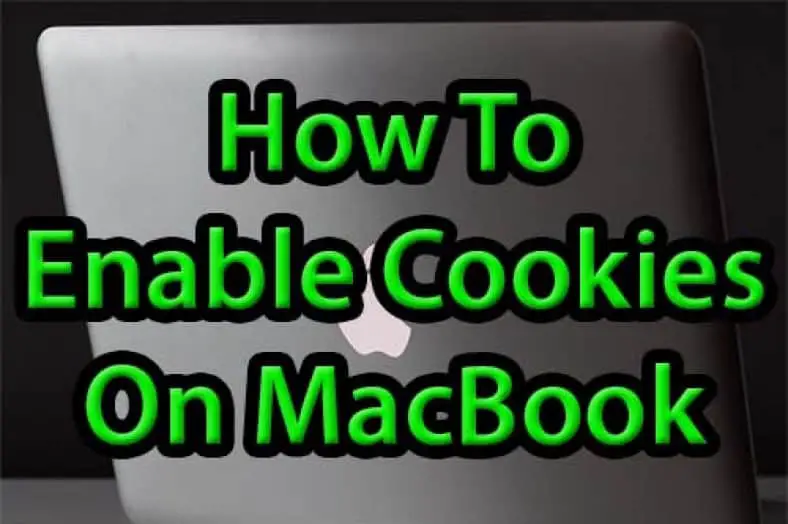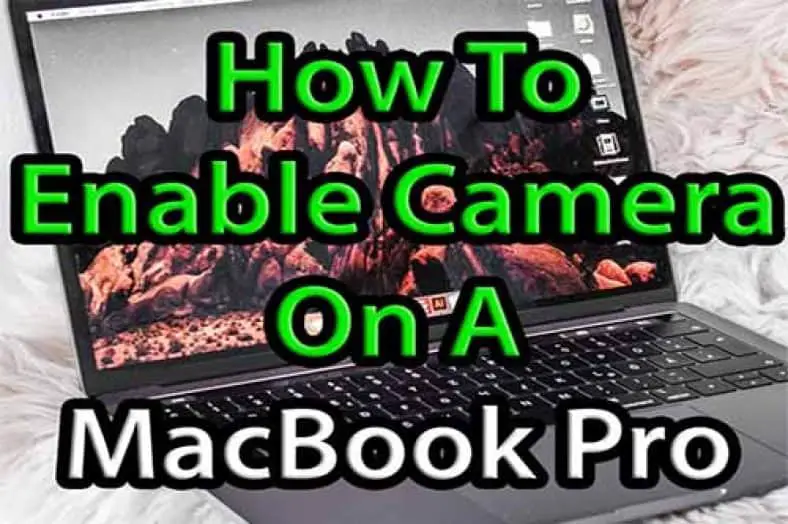You probably know about the Android Auto app and you might be looking for an Android Auto compatible phone list. Android Auto is an application that mirrors your Android smartphone to your car‘s dashboard display. The application allows you to conveniently use the car display and operate it hands-free using Google Assistant. With it, you’ll…
Category: How To
Android Auto Video Player Hack: How to play video in Android Auto
The Android Auto video player hack with CarStream guide is here and changes your Android Auto video experience on the car display. Using Apple Carplay, it is normal for users to enjoy normal phone functions such as Apple Music. Similarly, Android Auto allows Google Assistant (voice commands), Google Maps, messaging, and phone calls among many…
How to Customize Your Android Auto Home Screen
Google has released the newest Android Auto 4.7. This version comes with a couple of exciting tweaks compared with the previous ones. Among the most significant aspects of this version is its easier-to-use interface. The article explains how to customize your Android Auto Home Screen. Be sure to read our great article on Android Auto…
How To Buy Apple Gift Card Online
If you want to access Apple Music, apps from the App Store, books from Apple Books, and the latest TV shows and movies from the iTunes Store but don’t know how to buy Apple gift cards online? Don’t worry! We have a step-by-step guide to help you! Apple has two different types of gift cards…
Can you jump-start a car with a bad starter?
Your car was having trouble igniting the engine and now it just can’t start when you need it the most. Can you jump-start a car with a bad starter after that dreadful moment? Stick with us to know the answer. Let’s dive in so you can understand what’s going on. What is a car starter?…
How To Unclog A Paper Shredder
If you’re new to using paper shredders you might soon be finding out that sometimes they get clogged. Until you can unjam them, the device won’t be able to operate. That can be annoying but in most cases, you might be able to solve it in a few minutes. In this article, we’ll go through…
How To Shred Paper Without A Shredder
Most of the papers that you have will contain sensitive information that might be personal or work-related. Many people depend on shredders to do away with the piles of paper that do not serve any purpose to them. However, other alternatives will still handle the process equally well. Read on to know how to shred…
How To Enable Cookies On A MacBook Pro or Air
Do you need to know how to enable cookies on a MacBook Pro? Keep reading and learn how! If you’re unfamiliar with the term “cookies”, let me provide a brief non-technical explanation. Cookies are small piece of information that is sent from a website you’re surfing to be stored on your PC. It’s sent through…
How To Enable Camera On MacBook Pro
Your MacBook Pro comes equipped with a built-in camera. Webcams are the name by which they are commonly referred to. If you’re a new Apple user, you might be in a situation where you didn’t know how to activate your camera. This guide will teach you how to enable the camera on MacBook Pro in…
How To Enable Pop Ups On MacBook Air
Imagine you’re on your MacBook and you need a piece of important information from a website for example the information related to finance, bank, etc. Your browser is blocking that information that should be displayed on a pop-up window. Don’t know what to do to fix it? Don’t worry, this guide will teach you how…