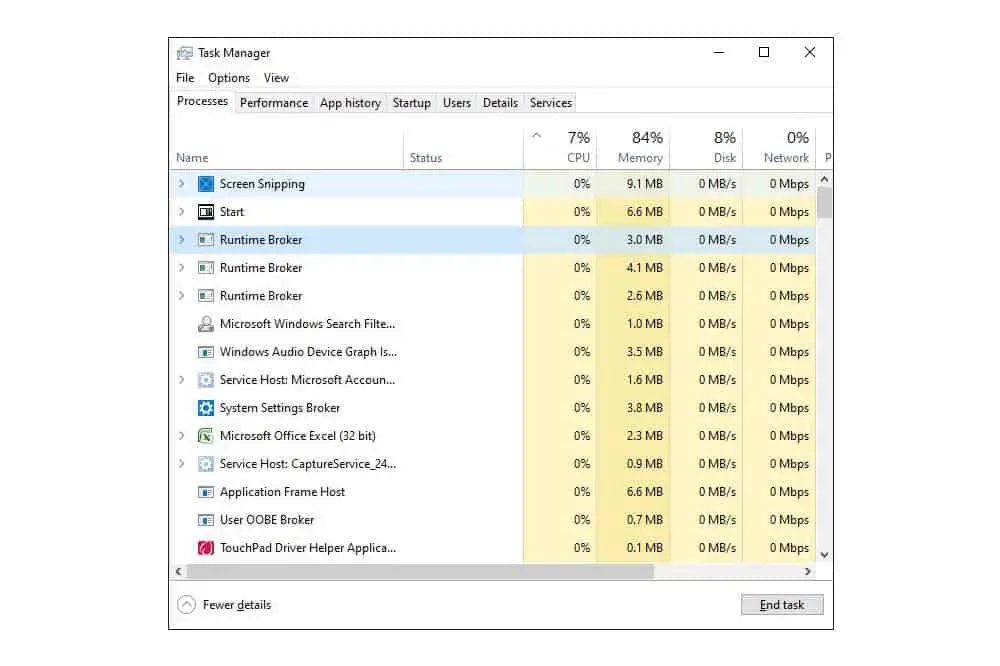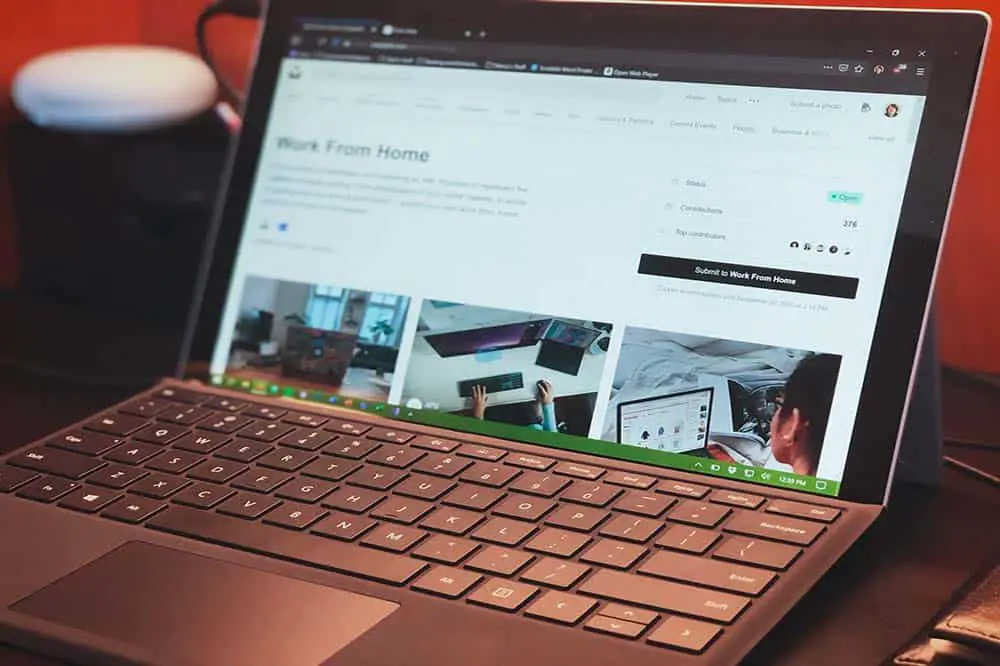Technology has made it easier to record anything on the fly without making any special preparations. But, how to record audio on Windows 10? From capturing moments to recording videos and audio, virtually every technology gadget is designed with these capabilities, making life easier for everyone. Recording audio on PC has never been easier than…
Category: Computers
How to clear cache in Windows 10
This article will bring you some insight on how to clear cache in Windows 10. Clearing your cache memory not only saves you memory but gears your computer performance as well. Of course, we all have heard of these advantages but do you know how to clear cache in a Windows 10 computer? Let’s first…
How to find and change your IP address in Windows 10
This article will explain to you how to find and change your IP address in Windows 10. What is an Internet protocol, and how does it work? An IP address is a number that is assigned to your device when connected to a network. The IP consists of two numbers: one is the local/private IP…
How to clear clipboard in Windows 10
In this article, you’ll learn how to clear the clipboard in Windows 10 with different methods. Can you even count how many times a day you cut/copy and paste data from one place to another? We bet you can’t. It won’t be an exaggeration to say that copy-paste is the most used feature on our…
How to remove write protection from a USB drive in Windows 10
This article explains how to remove write protection from a USB drive in Windows 10. USBs make up a considerable part of our digitally-driven lives today. There are numerous reasons why a USB drive is our tech best friend. To begin with, a USB flash drive allows you to store your precious digital data. You…
How to open Task Manager on Windows 10
In this guide, we will see eight different methods so you can learn how to open Task Manager on Windows 10 in your favorite way. Most Windows users often encounter a problem where their PC slows down or stops functioning without an apparent reason. This leads to the termination of all the running programs and…
How to move or hide the taskbar in Windows 10
Knowing how to move or hide the taskbar in Windows 10 can be pretty useful. The taskbar is the rectangular section that appears on the bottom of your computer screen by default. As the name suggests, it provides you access to the Windows Start Menu, your most-used programs for regular tasks, and a notification section…
How to make a program run on startup on Windows 10
Today we’ll give you relevant insight on how to make a program run on startup on Windows 10. Have you ever noticed that certain apps are programmed to launch by default every time your Windows 10 computer boots? Skype, for example, is a startup app. It comes enabled with an auto-startup feature that makes the…
How to change language in Windows 10
This article will teach you how to change language in Windows 10. Do you have an incorrectly selected language on your Windows 10 computer and don’t know how to change it? In this guide, we’ll give you the necessary steps to help you adjust the display language of your system without reinstalling Windows. As a…
How do I get the battery percentage to show on Windows 10?
How do I get the battery percentage to show on Windows 10? We’ve all been through the “charger run”, haven’t we? When the laptop screen displays the low battery pop up and you have to plug in the charger ASAP so your device doesn’t shut down. If you’re a bit late, that can result in…