How to find your comments on YouTube? YouTube has become a part of many people’s daily routine. They might watch videos on this site to learn something new, for entertainment purposes, to watch gaming videos, to stay updated on the latest news, or for another multitude of reasons.
There are also many YouTubers producing great content on a regular basis and you might be a fan of their videos. So, it is very common for people to comment on these videos. Over time, you might not even realize that you have left hundreds of comments on YouTube.
Now, if you want to go back and edit a particular comment or delete it altogether, it may feel like a huge task. First of all, you would need to search that video again and then search for your comments in a pile of thousands of other comments.
Fortunately, there is a better way. You can check out your entire comment history with ease and change or delete any comment you want on any video.
Table of Contents
How to find your comments on YouTube
To do so, simply follow these steps:
- First of all, open YouTube and make sure that the sidebar on the left is visible. If it is not visible, click on the three parallel lines on the top left of the window. Doing so will make the sidebar appear;
- Next, click on “History”;
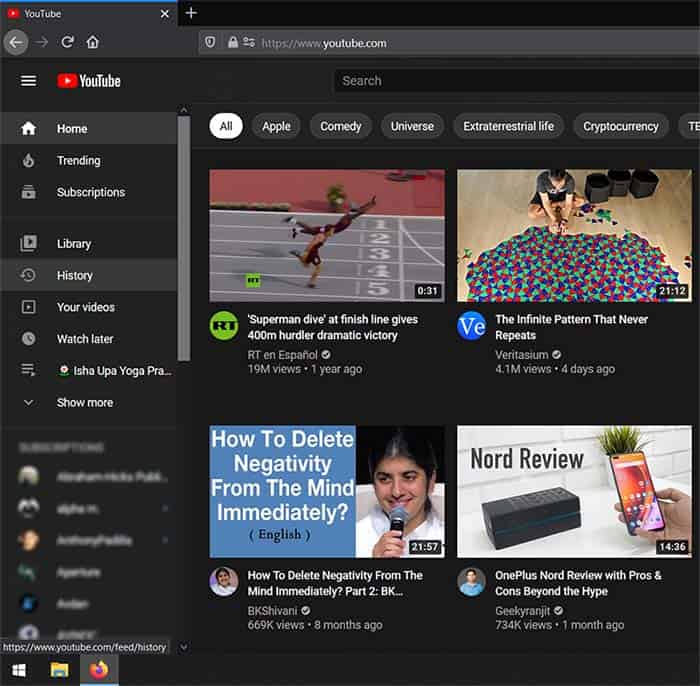
- This will open up your watch history at the center of the screen. On the right side of the screen, you’ll see options like watch history, search history, comments, community, etc. Click on the circular box next to “Comments”;

- This will display all your comments at the center of the screen (instead of watching history). You can scroll through this list and find any particular comment that you are looking for;

- If you want to edit or delete it, click on the three dots next to the comment. You will see two options, “edit” and “delete”;

- By clicking “edit”, you will be taken to the video where you made the comment. There you can make any changes you wish and then you can click on “Save”. Your edited comments will have the word “edited” next to the comment, so anyone is able to see it;

- If you click on “Delete”, you will be presented with a small window where you can erase the comment. After doing this, your comment will be deleted from that video forever. So make sure you really want to delete that particular comment.

Wrap Up
These are the simple steps that you can take to find your comments on YouTube and then edit or delete them. This tutorial can be useful on a number of occasions.
Maybe you commented something on a video that you regretted later and so, you might want to delete it. Or maybe you want to add anything to your previous comment and so you may want to edit it.
No matter what the situation is, you can do it all from one convenient place.
Check out some of our other awesome articles:
- Fixing out of sync audio in YouTube
- Removing sound from YouTube videos
- How can I re-upload a YouTube video?
- How to get in touch with someone on YouTube
- How to watch a YouTube video frame by frame
- Combining videos on YouTube
- How can I enable long videos on YouTube?
- How much time does it take to upload a video to YouTube?
- How can I embed a YouTube video in Gmail?
- Where can I find my YouTube uploaded videos?
- Fixing audio renderer error on YouTube
- Listening to YouTube with the screen off
- How much storage do you get in YouTube
- How to save YouTube videos to iPhone
- Best YouTube downloaders for Android
- How to download a video from YouTube to a computer

